Computer Woes
 As I typed the title to this blog, I had to wait several beats for the letters to show up on the screen. My old laptop is not the fastest, but it’s all I have at the moment.
As I typed the title to this blog, I had to wait several beats for the letters to show up on the screen. My old laptop is not the fastest, but it’s all I have at the moment.
My desktop computer – a Dell Dimension E510 is up on blocks right now. About a month ago ….Okay I admit that several months ago I noticed a heavy fan noise that came and went. I figured it was just over heating. I’d open the door on my desk that houses the cpu and a few seconds later, the noise would go away. And yes, I’ve taken to leaving the door open to avoid that noise.
But back to my story – about a month ago I pushed the button to turn on my desktop computer and nothing happened. I thought perhaps the button was stuck, so I pushed it again. Nothing. I, of course, pushed it again, only harder. It started – the light on the button came on and the birds sang. No problem.
You’re saying something about heads buried in sand, aren’t you?
Yes, you are right, the same thing happened again a few days later. Then I unplugged the computer and replugged it. I also clicked my heels three times and spun in my computer chair. The cpu light came on.
At that point, I was unable to ignore it. I did have a problem. My computer with all my files, my writing, my emails, my life, was on borrowed time. So I did what everyone does now when trouble appears on their doorstep or desktop – I ran an Internet search.
“Dell computer won’t power on. Help.”
I found lots of advice and information. Who knew that the power light pulsed in different colors depending on status? An amber flashing light meant that power was reaching some parts of the computer but not all – I was advised to check for peripherals that might be sucking the life blood …uh power from my unit. I checked. Everything seemed to be plugged in properly.
I decided I’d better backup everything. I left my computer on for the next week while I purchased an external hard drive and used it to preserve all the details of my life.
More research yielded the information that I probably needed a new heart (new power supply unit) for my computer. I ordered one, plus a small battery that Dell recommended I purchase along with the power supply unit. I think it might be the pacemaker for the unit. Since I was going to be opening up my cpu for the heart transplant operation, I decided that I might as well add more memory and a larger hard drive.
 The memory and hard drive arrived first. I was able to install them with a minimum of fuss with about a 90% confidence level.
The memory and hard drive arrived first. I was able to install them with a minimum of fuss with about a 90% confidence level.
While waiting for UPS to deliver the new heart, and feeling cocky with my recent success, I decided to clean the old power supply unit – just in case it was only dust causing the problem.
Taking out the power supply unit was fairly easy. But it involved a large number of wires being disconnected. After I had unplugged a half dozen or so, I realized I should have left bread crumbs so I could reconnect them later, but I had gone too far to stop so I didn’t.
I cleaned the power supply unit and then put it back in the cpu. Then I attempted to reconnect all the wires. I managed all but three. For some reason these three were now too short to reach anything. Not sure how that happened.
I stopped the operation, not willing to risk hooking up the heart incorrectly and killing the patient.
Today I got the new power supply unit in the mail.
Tomorrow I take the cpu and the new power supply to a trained heart surgeon. After all, my computer first aid skills only go so far.
And it is my life we’re talking about.
Evelyn David
p.s. Dell is having a sale. I might need a backup.
p.s.s. Anyone know why when I type on my laptop, sometimes the computer seems to lose its place and suddenly I’m typing on a previous line of text????

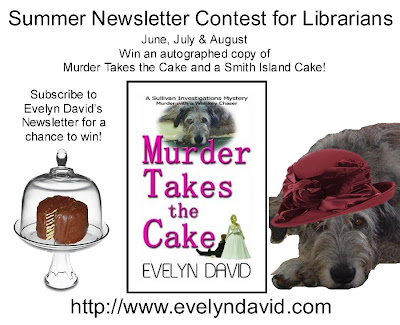


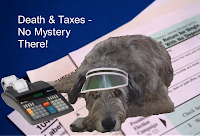



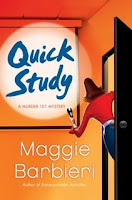
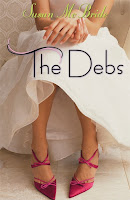
Rhonda: I just watched a repeat of a “Sex and the City” episode entitled “My Motherboard, Myself” in which Carrie loses everything on her computer, only to be asked about three thousand times “did you back everything up?” I, too, have lost just about everything in a computer snafu, yet have yet to learn the lesson of back up. Your blog today is sending me straight to Dell to order an external hard drive. Thank you. Maggie
Thanks Maggie – My computer has survived the operation and appears to be in good health now. But … the second (external) harddrive really is a great invention. For about a hundred dollars I was able to buy a drive large enough to hold the contents of my entire computer many times over.
Rhonda
Ladies, I feel for anyone who’s had these tech failure problems.
I back-up work every F at the end of the work day (or what looks like it might be the end of the work day). I don’t bother to have a duplicate drive because I figure I can live through losing lots of applications or non-essential stuff that can easily be reloaded later. BUT, I use my Dell laptop’s disk burner to back up the top level folder on the machine where I store all my writing work. I also have a master folder of pictures on the laptop that I back up as well as my music folder (for iPod). Although, those two do not change weekly, so I have a monthly schedule for them. That covers it, is easy to do regularly, and if for some reason I’m hyper nervous about losing some big packet of work, I just really fast burn a disk of that manuscript regardless of the date.
The other advantage to this disk method: in the event of a fire or other disaster, if I don’t get my laptop out of the house, I likely don’t get an external drive out either. So, have a plan to keep that drive someplace away from the computer so you have a chance to rescue it, OR, if you back up now and then to some disks, do what I do and put them periodically into a safe deposit box. You could also use a fire-safe or even just ask a relative or friend to hold a box in their house for you that has the backup disks. That way, in the event of non-tech disaster, your work is saved.
So much to plan around, isn’t there?!
It is happy to see your posting. Yes really informative article. I will tell this information again to my friend, oh yes I suggest you to check my blog on
Desktop Computer , I hope the article on my blog will be usefull for you… and we can share each other. thank you… 😉
Wow, Rhonda! I’m so impressed by your computer surgical skills! I had to marry a computer software engineer to make sure my computers stayed healthy. My hat’s off to you! One thing Ed also brought to my life: understanding the need to constantly back up. He’s the one responsible for my having an external hard drive and multiple flash drives when I rarely backed up regularly before. Glad things seem to be working for you again! I think a crashing hard drive is one of the top ten horrors a writer can experience (and I have a feeling we’ve all been there at one time or another!).
Cheers,
Susan
I have a second hard drive, an external back-up system, and something I subscribe to where I’m backed up stealthily during the night and the files stored who knows where.
I’ve got two adult grandchildren and a daughter-in-law who use my computer for who knows what.
Have a great holiday season,
Marilyn